The way the MyBrewbot controller integrates with the iSpindel is via the Ubidots account you setup when you first got your iSpindel.
Be aware that if the internet connection is lost then the MyBrewbot controller will not be able to communicate with the iSpindel data. For this reason we always recommend the use of a beer probe as a backup to the iSpindel for temperature control.
Make sure that your iSpindel is configured to send to your Ubidots account. MyBrewbot polls for iSpindel data every 60 seconds so set your iSpindel configuration to report every 60 - 120 seconds. Set the Service Type to Ubidots and then hit save.
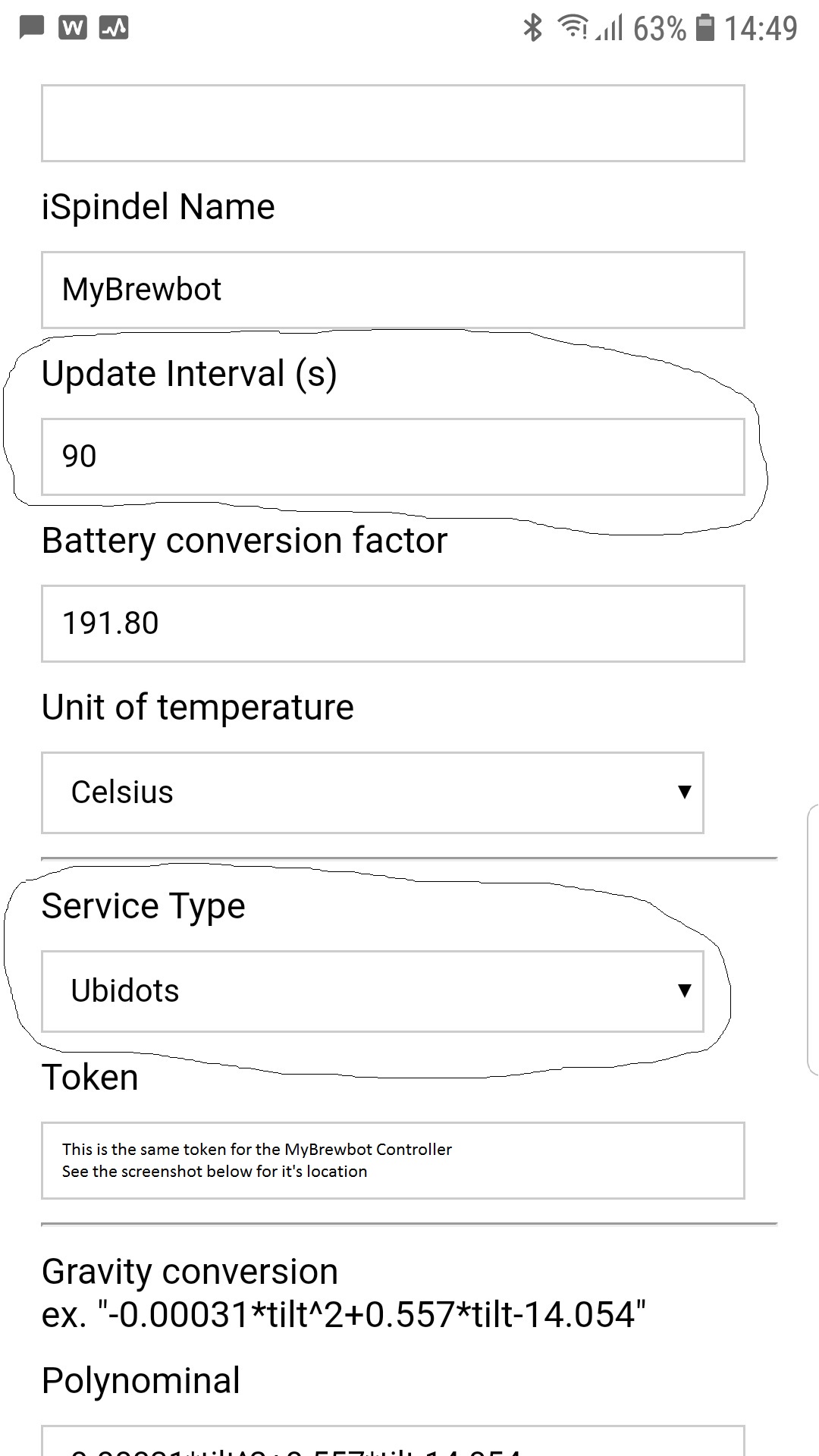
Open up your Ubidots account and cut and paste the following data into an email to send to yourself (it's easier to cut and paste the long data strings from your phone than to input them manually).
The Device Name
The Authentication ID
The location of these fields is shown in the screenshot below:
The variable ID for the Temperature field can be found by clicking on the Temperature datasource.
Once you have input this information into the appropriate iSpindel fields in the UI you can set the data collection button to On and set the controls in the Settings Tab.