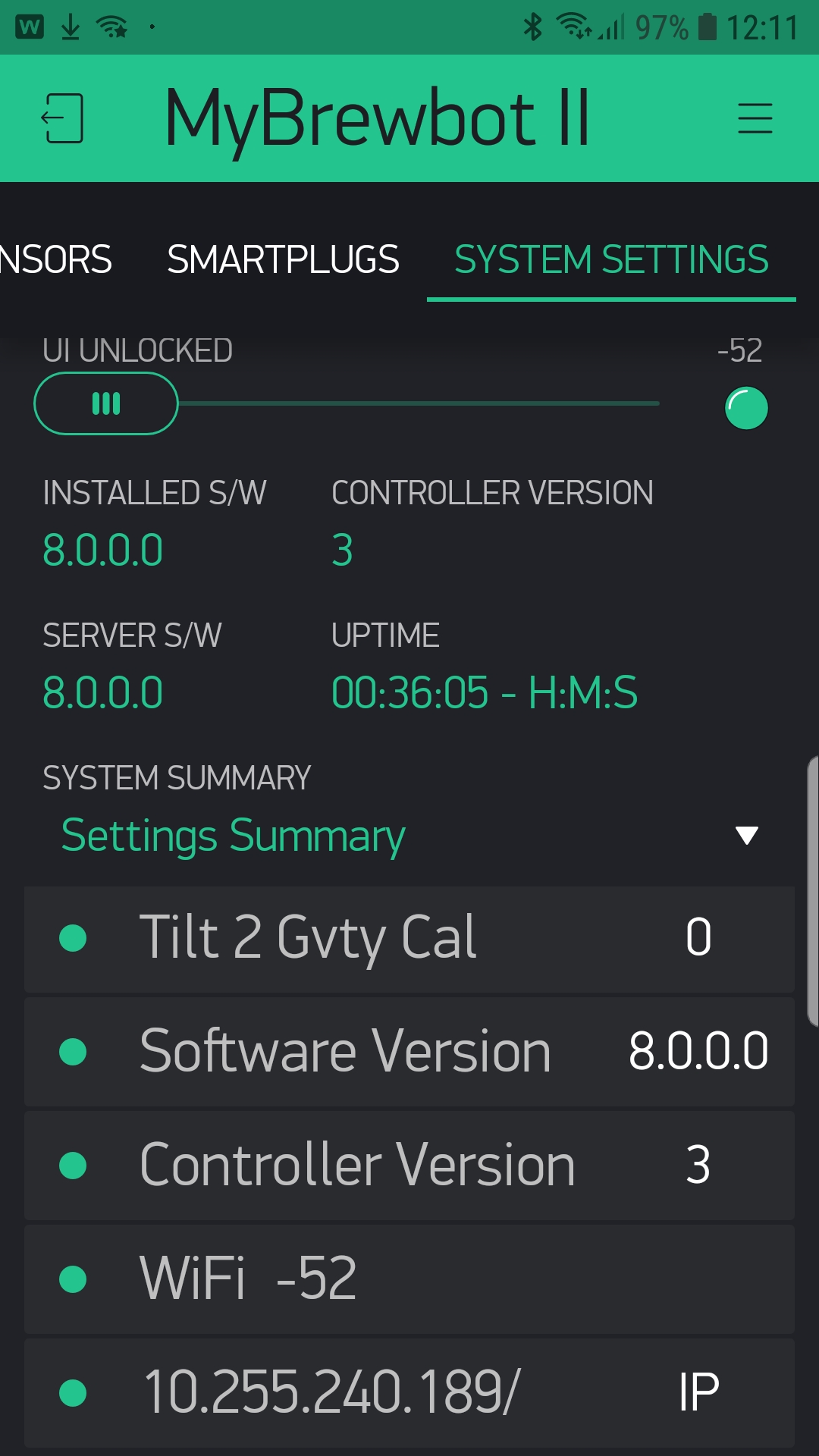
If you want to access the Web UI then you need to determine the IP address of your MyBrewbot controller.
You can find this out by going to the System Settings tab, selecting 'Settings Summary' from the drop down menu, scrolling down to the bottom of the table and making a note of the IP Address.
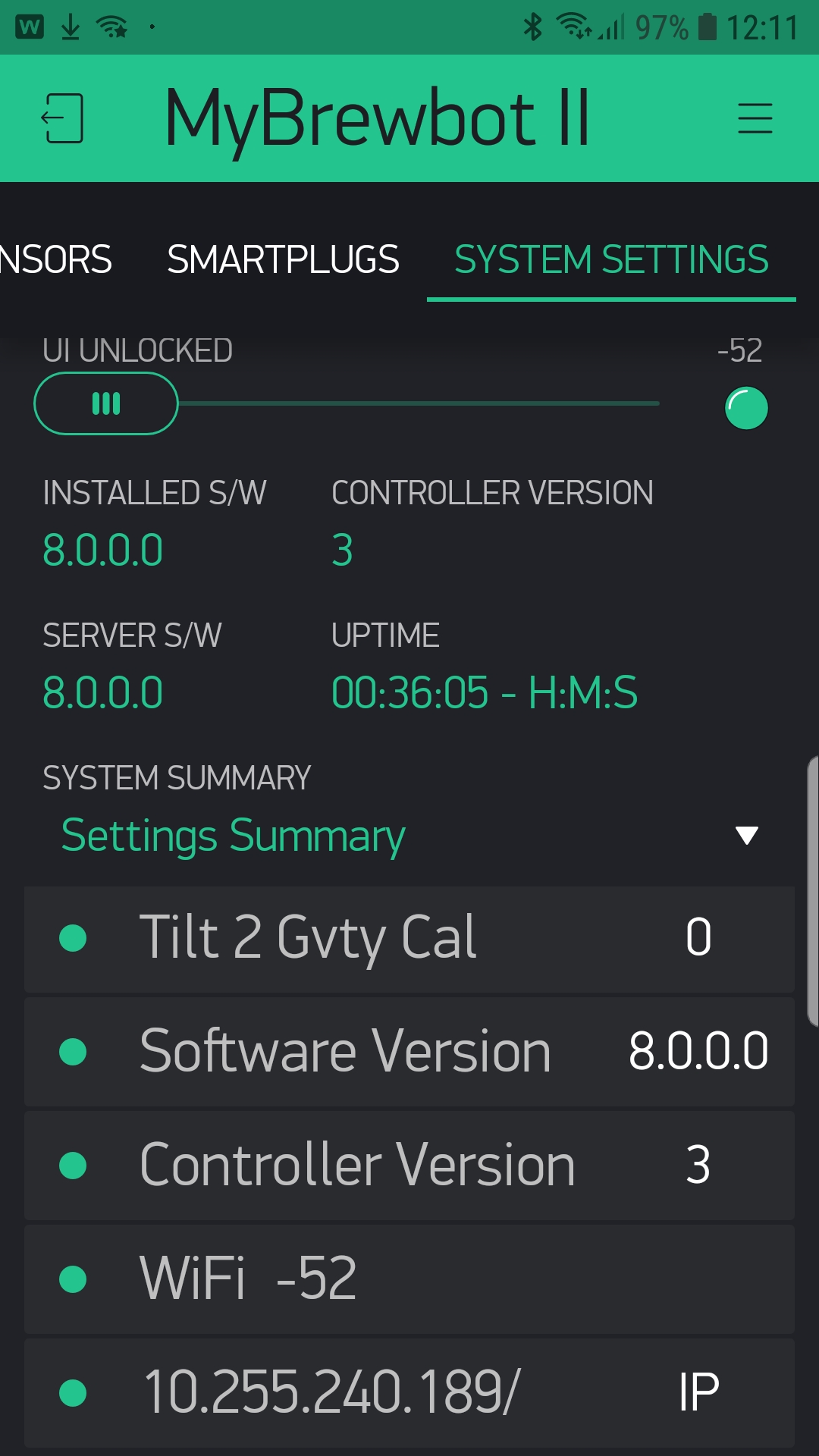
Open up your browser (Chrome works best) and type in the IP address. The computer you are using needs to be on the same SSID as the controller and the IP address needs to be terminated with a forward slash. EG 192.168.0,231/