
Alternative update method.
If you are having connection issues with updating software 9possibly due to a slow or interrupted wifi connection) then try using this method.
1. Download the latest software to your computer and make a note of where you have stored it. You’ll find the binary file here.
2. Make sure that your computer is on the same network SSID as the MyBrewbot controller. Using the controller’s ip address (shown on the settings tab) type xxx.xxx.xxx.xxx/update. E.G. http://192.168.1.213/update
3.
You will see a screen like this
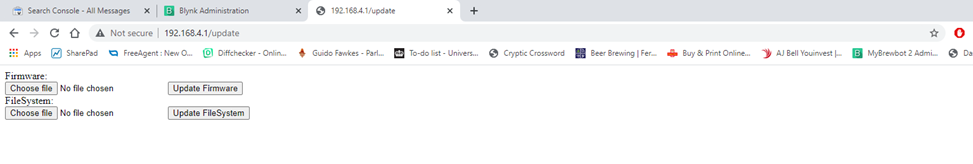
4. Choose the file you just downloaded and press the Update Firmware button.
5. Wait for the ‘update successful message to appear and for the controller to log back on.
6. Job done.